How to accelerate the four steps to a successful link building campaign
by Admin
07 Aug
Article by Axandra
Article by Axandra
SEO software
Link building can be a very time-consuming and tedious process. You can save a lot of time and effort if you plan your link building activities and if you use the right tools.
Getting good backlinks involves the following four steps:
SEO software
Link building can be a very time-consuming and tedious process. You can save a lot of time and effort if you plan your link building activities and if you use the right tools.
Getting good backlinks involves the following four steps:
- Find suitable web pages that are related to your website.
- Evaluate the websites to find out if they have a positive influence on the search engine rankings of your website and/or deliver visitors to your site.
- Find the right contact information to get the link from the web page.
- Keep track of your conversations, manage your newly built backlinks, check if your link partners still link to your site, etc.
Fortunately, the link manager and the link building tools in SEOprofiler can help you with all of that. Think of SEOprofiler as your CRM for link building with integrated link analysis and link research tools.
Step 1: Find suitable web pages that are related to your website
SEOprofiler offers many different tools that help you to find related web pages that could link to your site. For example, you can use SEOprofiler to:
- Discover blogs who allow guest posts and offer your writing services.
- Find the resource and links pages where you can add your site.
- Find writers who are likely to cover your story, or repost your infographics and articles.
- Find people who review products or services in your space.
- Find hub pages that link to websites such as yours.
- Analyze the backlinks of your competitors.
The possibilities are endless. The link research tools in SEOprofiler parse the data for you so that you will save a lot of time. With SEOprofiler, you get structured data and you will find the web pages and links that you are looking for in a fraction of the time it usually takes to get that information.
All link research tools in SEOprofiler have 'Add' buttons that enable you to quickly add websites to the link manager. You can add new websites with a single click:
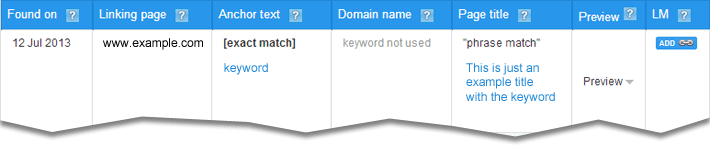
With one click: turn any website or blog post into a link contact record
If you find a good web page while surfing the web, you can add it to the link manager in SEOprofiler with a single mouse click. Just add the link manager bookmarklet to your web browser and then click the bookmarklet link when you want to add a link to the link manager:

With SEOprofiler, you find good backlink opportunities as quickly and efficiently as possible.
Step 2: automatically get evaluation metrics
SEOprofiler makes it very easy to evaluate websites. When you add a website to the link manager, SEOprofiler automatically collects all important metrics that help you prioritize the opportunities.
Comprehensive filter options enable you to view only the links that you want. For example, you can sort the link by link influence, by Google PageRank, etc.:
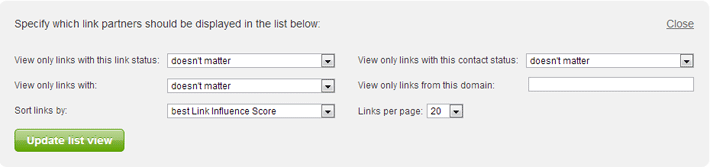
Step 3: automatically get detailed contact information
When you add a new page to the link manager, SEOprofiler automatically retrieves detailed contact information.
The link partner profiles in the link manager include contact info (email, phone, Twitter, Facebook, postal address, etc.), site metrics, outstanding tasks, and a complete activity history (conversations, notes, etc.):
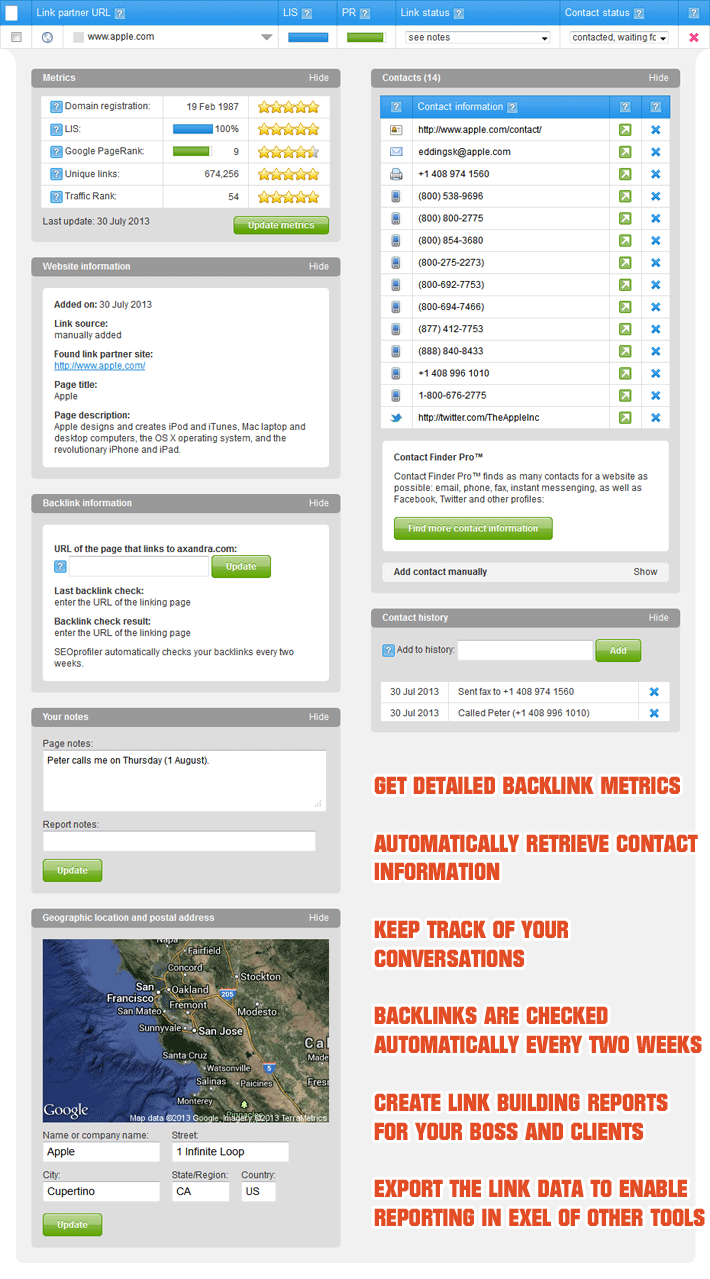
Step 4: keep track of your conversations, manage and check your backlinks, etc.
The link manager in SEOprofiler enables you to keep track of your conversations and you can keep notes. You'll always know when you contacted which person.
The link manager automatically checks if the other web pages still link to your site. Websites with problems will be marked so that you can find them quickly and easily.
You can export the link manager data to CSV to enable report in MS Excel or other tools. You can also create white-label PDF reports and white-label web-based reports for your boss and your clients. The recipients of the reports won't find out that you use SEOprofiler to manage the links.
SEOprofiler is a powerful tool that helps you to streamline your link building activities. If you want to get things done, SEOprofiler is the right tool for you.
If you haven't done it yet, create your SEOprofiler account now.
Article by Axandra
SEO software
News Categories
|
|
|